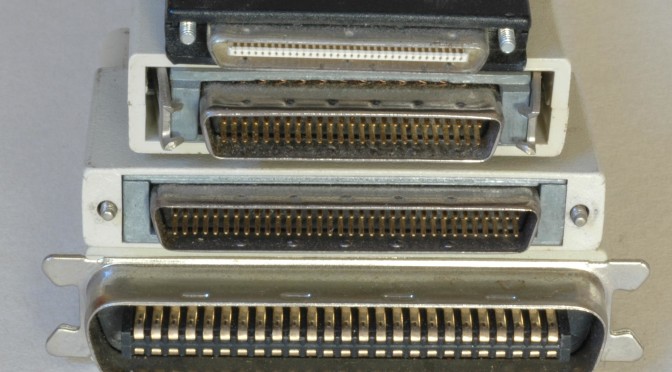If you are a runner, then I am sure that you will know about calf cramps.
Imagine this scenario if you will. Let’s say that you are 7.5k into a 10k run and the road starts to incline. Ever so slightly, but enough to put that extra strain on your legs as you try to maintain contact with the leaders. And the temperature? Well, it’s the morning, but it’s hot and liable to get hotter before the end. And to make matters worse, you were so desperate to maintain contact with the leading group, that you forgot to take on liquid at the last feeding station. And did you use tight fitting calf length socks? I know they are all the rage, but why did you do it?
So what do we have here?
- Extra strain on muscles?
- Dehydration?
- Loss of essentials salts?
- Restriction of blood flow?
All in all, I think that we are describing running calf cramps, waiting to happen.
I am not sure that anyone has definitive answer to the cause of cramps, but there are certainly several steps that you can take which could help save you from disaster during competition, in any sport.
1. A Proper Warm Up
Ok, I know you know, but did you do it? If not, then those cramps could be coming. Seriously, if you have been involved in any sport to any level, then you will be aware of the importance of a proper warm up. And I don’t just mean a brisk walk up the stairs to the changing room either! A proper warm up should include a routine that gently stretches your muscles to get them ready for the increased exertion, and gets your blood flowing around your body. Not only will a warm help prevent calf cramps, they will also help prevent some of the injuries that might occur when you put sudden strain on cold muscles.
And whilst we are talking of warm ups, don’t forget warm downs as well. Warming down after exercise can also help prevent cramping and reduce the risk of injury.
2. Train Hard, Run Easy
Have you heard this before? No? Well you should give it some thought, because it’s true. When you train for a sport, not only do you practice the necessary skills required to execute which ever event you are competing in, but you are also training your body for the rigours of the event. To given an exaggerated example, if you train for a sprint, and then try and run a marathon, your body won’t be ready. If you try it, I think you could be in for some serious cramps.
Remember, train hard, run easy.
3. Water is Sport’s Life Blood
Whenever you start to exercise, you start to sweat (or you should). Sweat is nature’s way of cooling you down when you get hot, so, it’s a good thing. And since your body is mainly made of water, then you should have plenty, shouldn’t you? Well, considering that you lose moisture from your body when you breathe, sweating does take a lot of fluid out of your system.
And your body will demand that it be replaced!
If you start feeling dizzy, or experience a rapid heart beat, then these could be signs that you are starting to dehydrate. I will take it as read that if your mouth and lips feel dry, then you should be taking water on board. It is not always possible to take on fluid during sport, but always have some available as soon as you are able to drink.
4. Sport Ain’t No Catwalk.
It’s true! Sport is not a fashion parade. If you think it is, then you are hanging out in the wrong place! There’s nothing wrong with looking cool whilst you compete, but be practical. Don’t risk injury (or cramps) by wearing clothing that is too tight, and that restricts your body’s movement, either externally or via blood flow. Believe me, I know. When I was younger, I used tie up’s on my socks whilst playing soccer (not as a fashion statement you’ll understand), just to keep my socks up and my shin guards inside my socks. Three quarters of the way through a game, my calves would tighten up, and I would roll on the floor in agony. Once it was understood, that I ‘only had cramp’, I was the object of much derision, but believe me, cramp is far from funny if you are the one suffering.
Wear appropriate clothing.
5. Eat Properly.
When you are sweating and working hard, not only do you lose water, you also lose nutrients. There is speculation that that athletes who get calf cramps could suffer from low levels of potassium, sodium, calcium, magnesium, and phosphorus. I am not suggesting that you do low level analysis of your breakfast cereal, but the message is clear. Look after your body, and your body will look after you.
Eat sensibly, and eat the right foods.